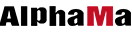Alphama PatMap patent analysis platform is online!
How to quickly analyze and track the R&D progress of competitors is a problem that all new drug R&D companies need to solve. After a new patent on a popular target is published, there will often be a large number of followers competing in this field. How to obtain the SAR information in patent documents in the first time to quickly conduct follow-up research is a headache for medicinal chemists. The traditional method is to crop the molecular structures in the patent into pictures one by one, insert them into the form, and then manually fill in the biological activity data into the form. This approach has two major disadvantages: (1) The clipping of the structural image and the extraction of the active data require a lot of work, which usually takes several hours; (2) It is impossible to perform multi-dimensional automatic data analysis on the SAR table generated by this method , and completely depend on the manual summarization of medicinal chemists.
In order to solve the above problems, Alphama Biotechnology has created a convenient AI-assisted patent analysis platform: PatMap by using its unique compound structure recognition technology. On the PatMap platform, users only need some simple mouse clicks to extract the structure and activity data of the example compounds in a short time, perform fast SAR analysis online, or export to SDF format for in-depth SAR analysis in external tools , to accelerate the process of early drug development.
Alphama PatMap patent analysis platform is built on the basis of standard B/S architecture, supports Chrome and other mainstream browsers and is highly operable. The platform uses a number of advanced development technologies such as data cache, object storage, containerization, microservices, message mechanism, and application virtualization. By introducing cloud computing deployment mode, it realizes dynamic scheduling of system resources and can meet the needs of different business scenarios. , supports high concurrency and at the same time takes into account the reliability of the service.
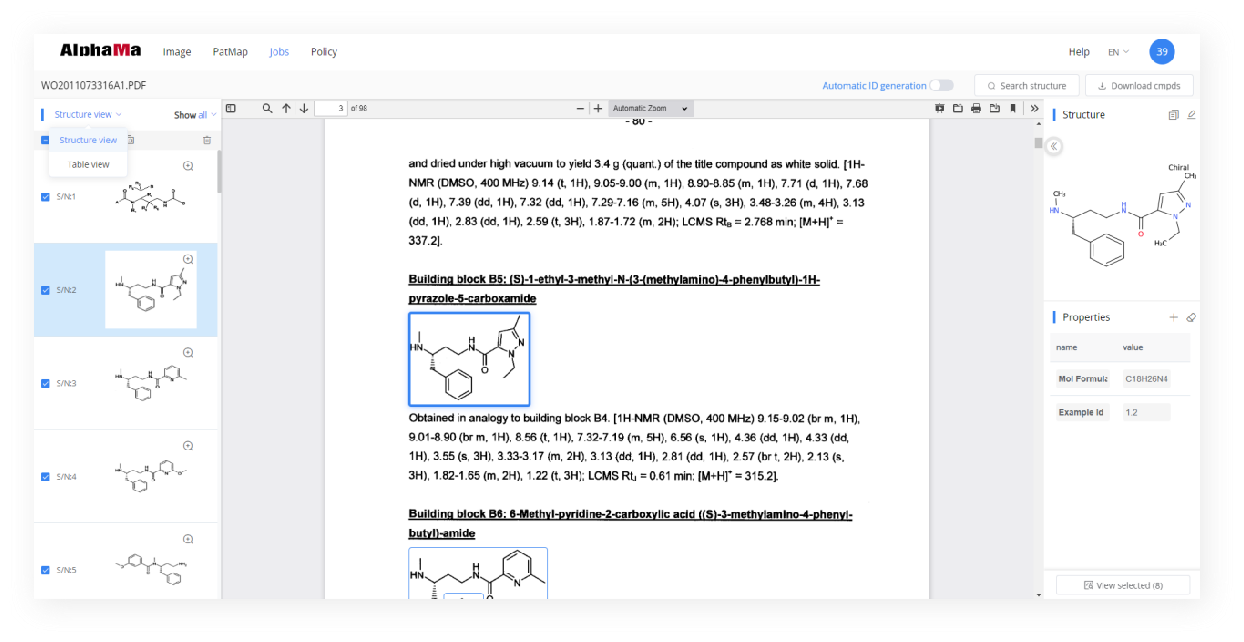
Two separate user interfaces, namely structure view and table view, are set up to process compound structure and bioassay data respectively. The toolbars are arranged to guide the user through all the processes seamlessly.
2、Convenient structure validation
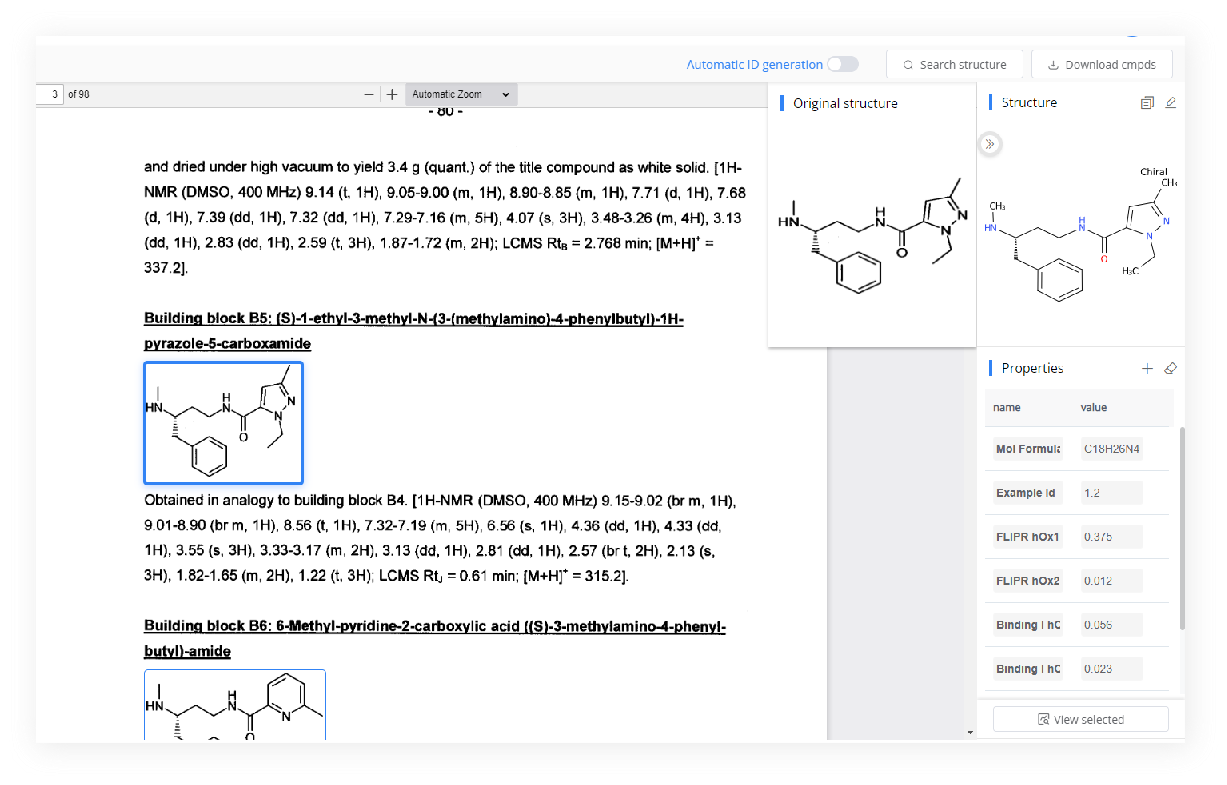
The recognized structure and the original structure can be viewed side by side in the same posture. Arrow keys can be used to walk through current compound list for comparison. With these functions, fast structure validation can be achieved.
3、Strong structure search capability
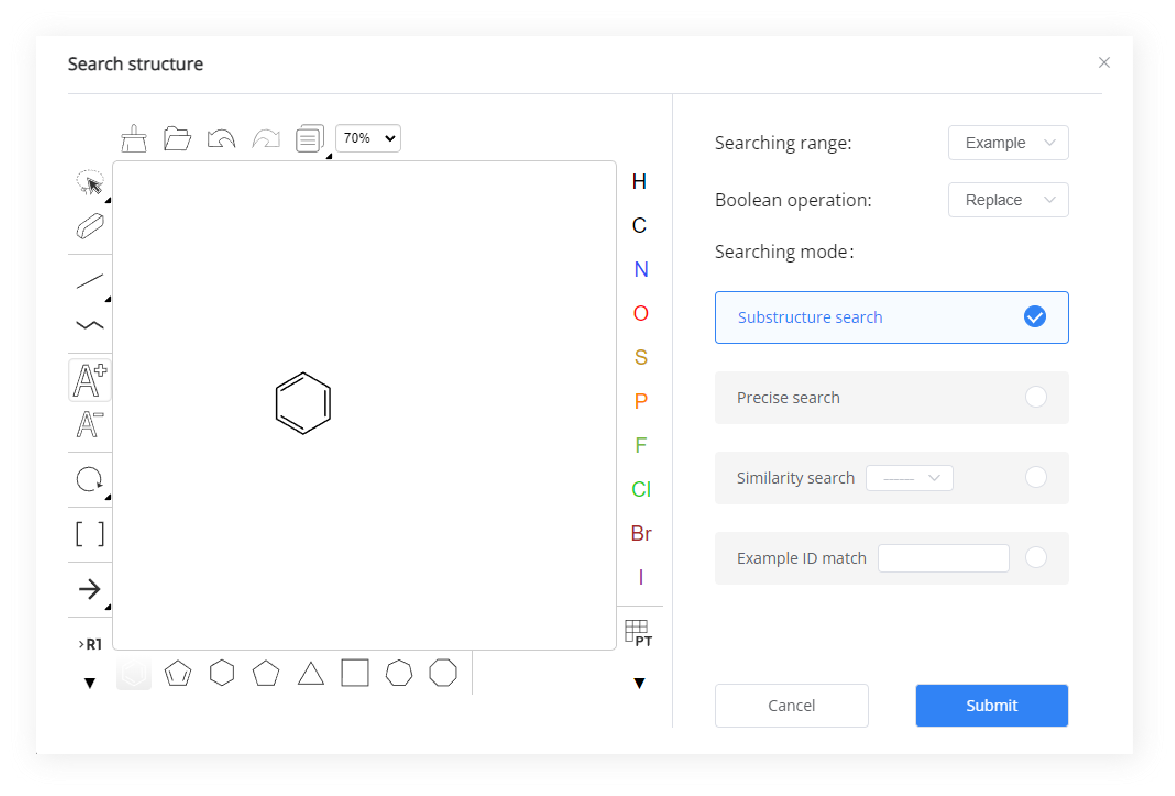
Different searching ranges and searching modes are supported, and various Boolean operations with selected compound list can be performed. This module is designed to help users to select compounds of interest for SAR analysis.
4、Structure editor
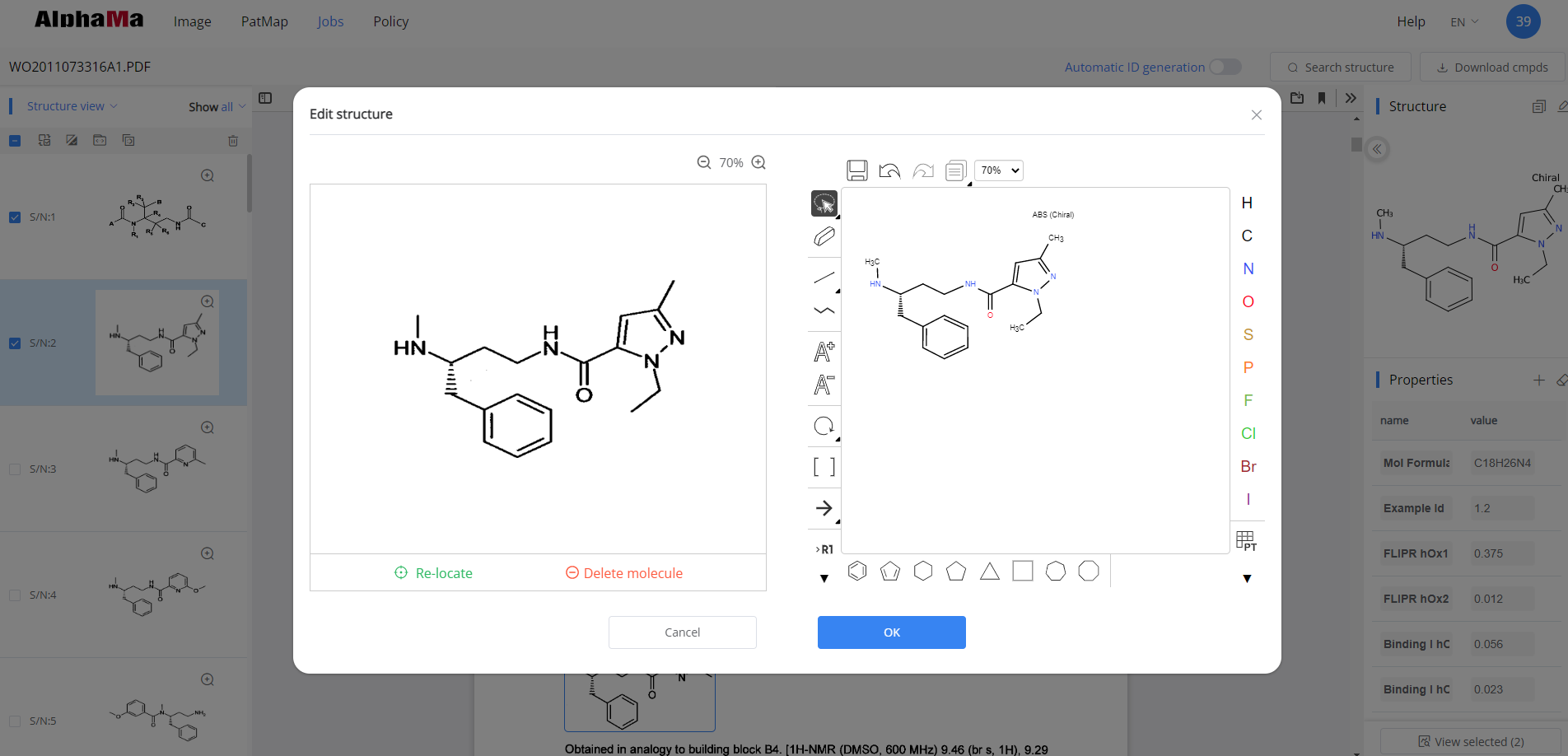
Built-in full-featured structure editor, which can edit the few misidentified structures
5、Automatic example ID generation
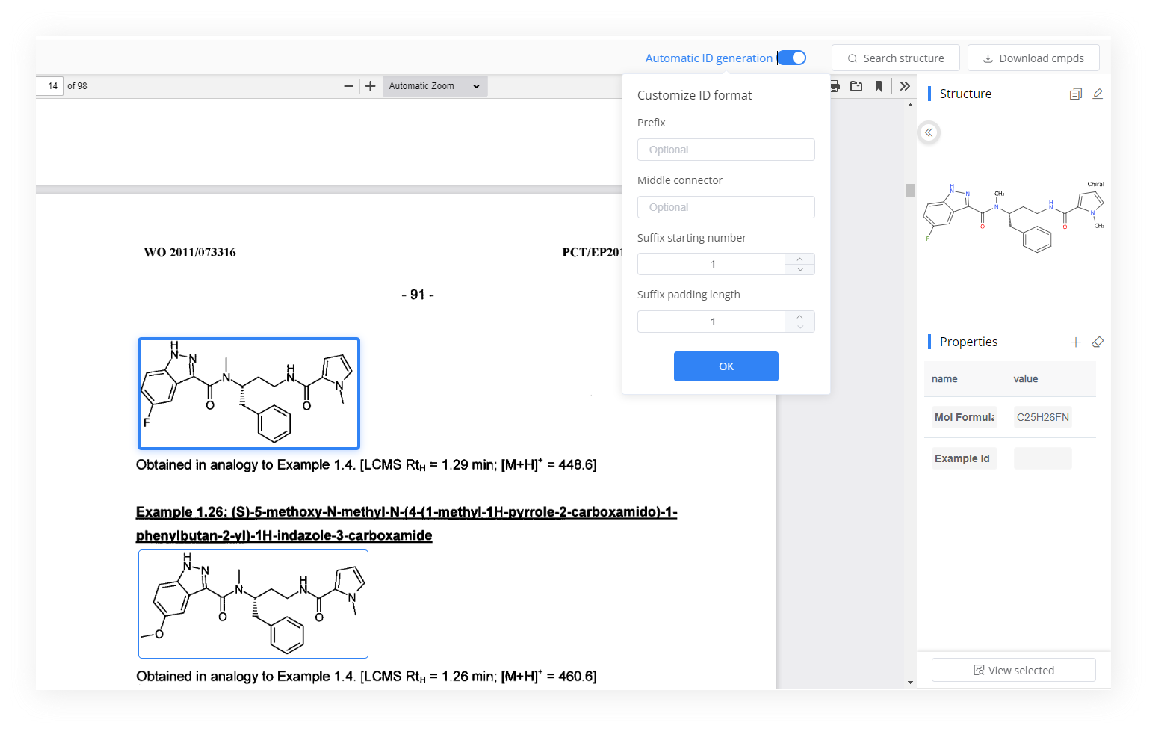
The “automatic example ID generation” mode enables the user to generate successive example IDs based on certain rules, which tremendously reduces the burden of example ID filling.
6、Assay data extraction
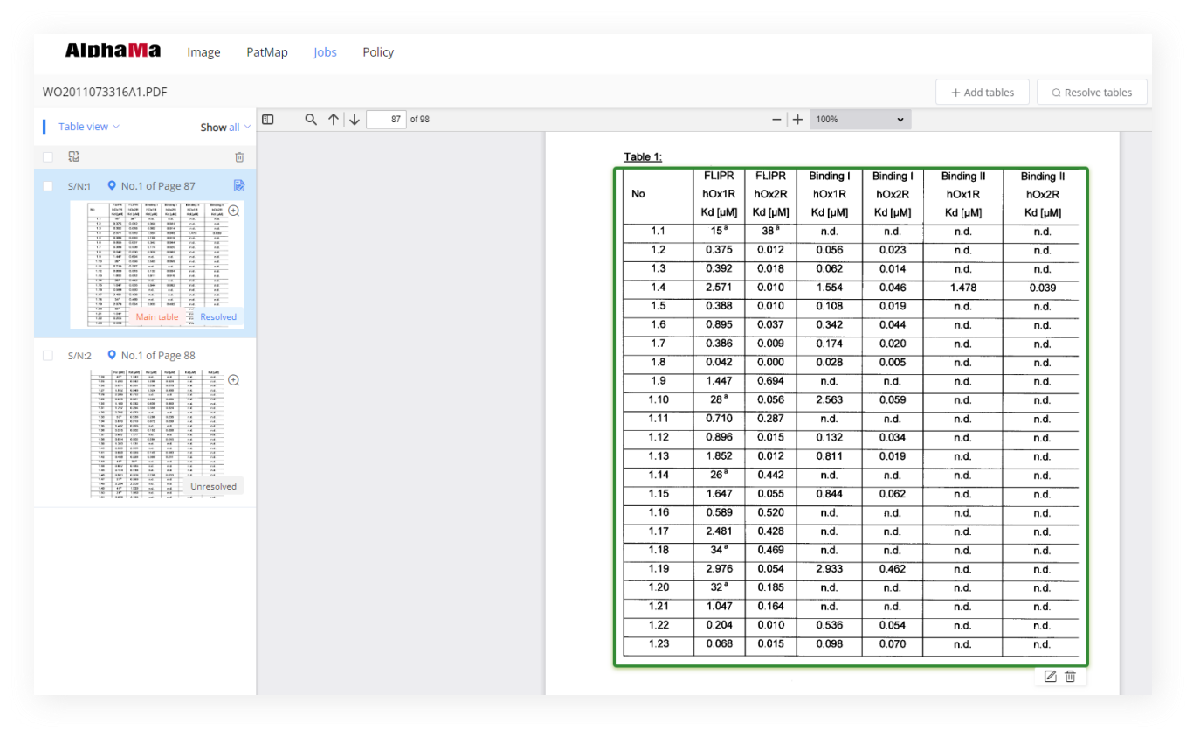
Under the Table view working mode, biological assay data can be extracted from user-specified tables and loaded to example compound structures according to example IDs, producing data table ready for SAR analysis.
7、Rich compound selection function
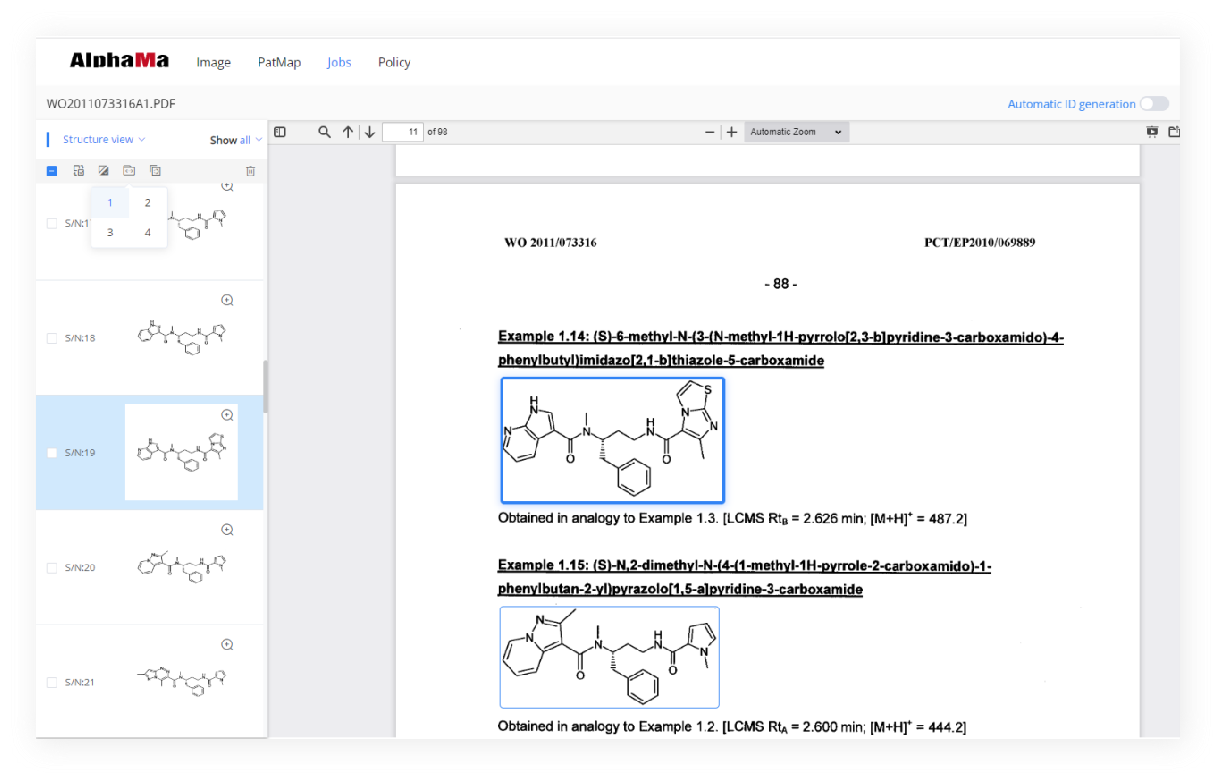
The selection toolbars on the left allow users to select/deselect all, invert current selection, select example compounds only, save current selection as set, or load selection from set. When used with Search structure module, users have enormous flexibility to select compounds of interest for SAR analysis.
8、Built-in SAR analysis module
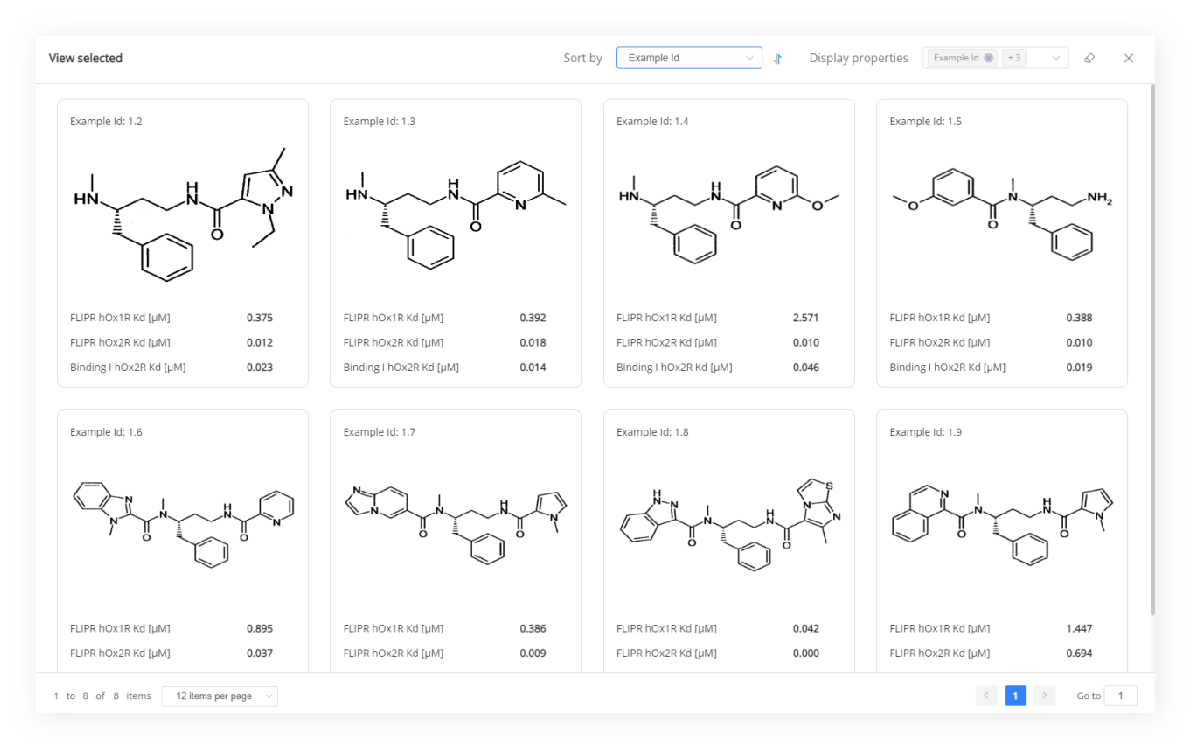
The View selected module provides comprehensive cardview SAR analysis capabilities: show/hide specified properties, sort compounds by properties, edit properties on the fly, jump to original location in the document. When used with the Search structure module, instant SAR analysis on selected compounds can be performed.
9、Data download
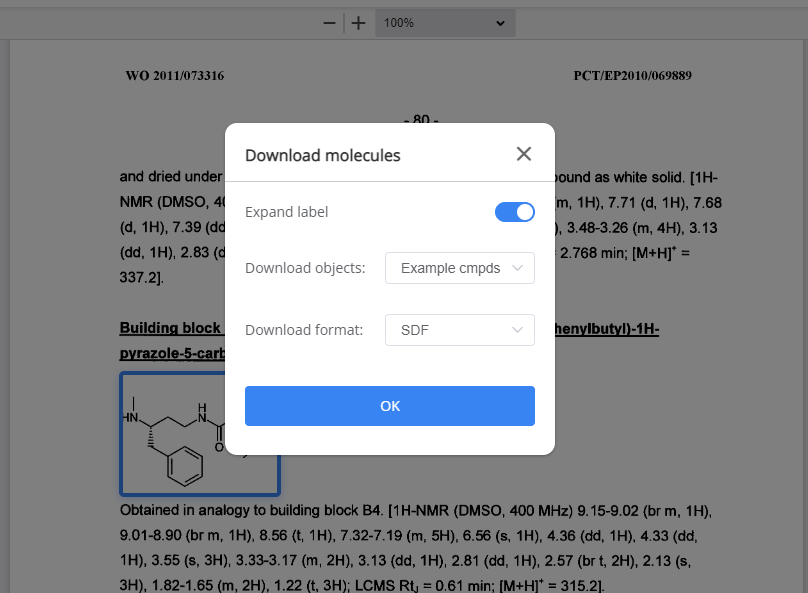
The chemical structure and biological activity data of example compounds or selected molecules can be downloaded in SDF or XLS format, and they can be imported into external tools for further SAR analysis.
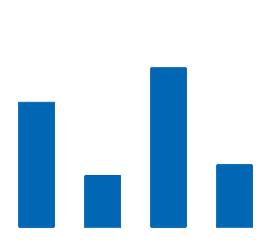
PatMapTM four steps of patent analysis
1.Parse chemical structures in patent PDFs
drag and drop the local pdf file to the document area, click Start Recognition, and jump to the My Task panel to check the task status. The process will tag and convert all chemical structure pictures in the patent to a standard chemical structure format.
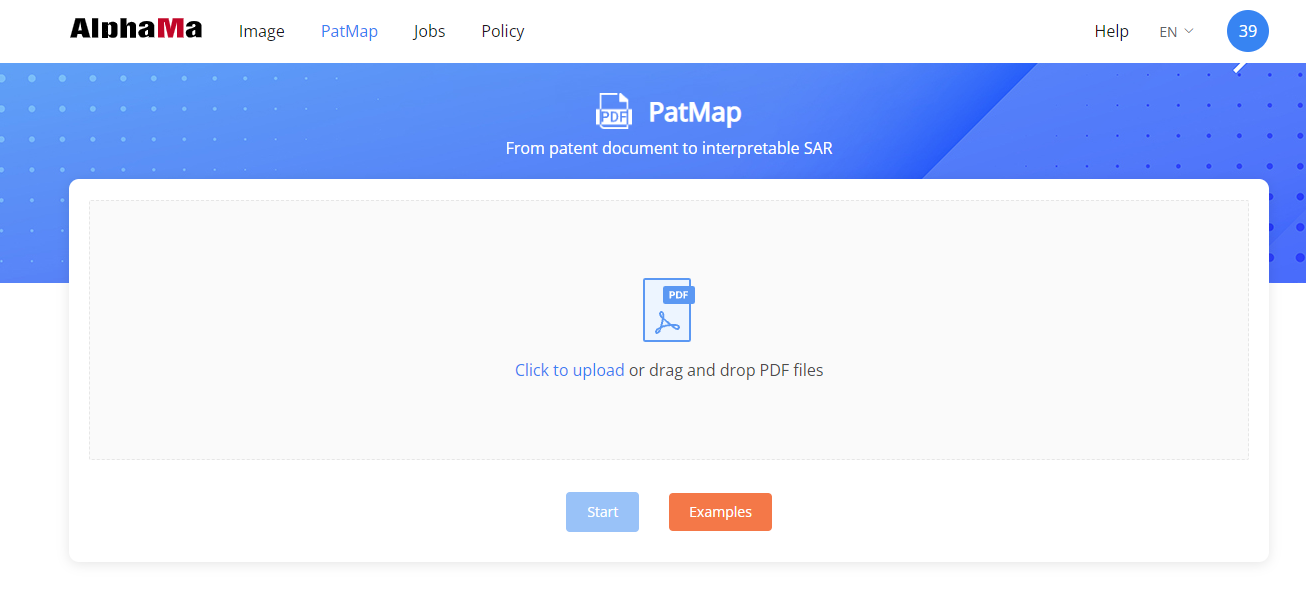
2.Add Example ID for example compound
click the load button behind the task to enter the main interface of PatMap. In the structure view, users can manually add Example IDs for example compounds one by one, or use the Example ID generation tool to automatically generate continuous Example IDs. The Example ID of the example compound will be used to extract the data from the biological activity data table and add it as an attribute to the structure of the corresponding example compound.
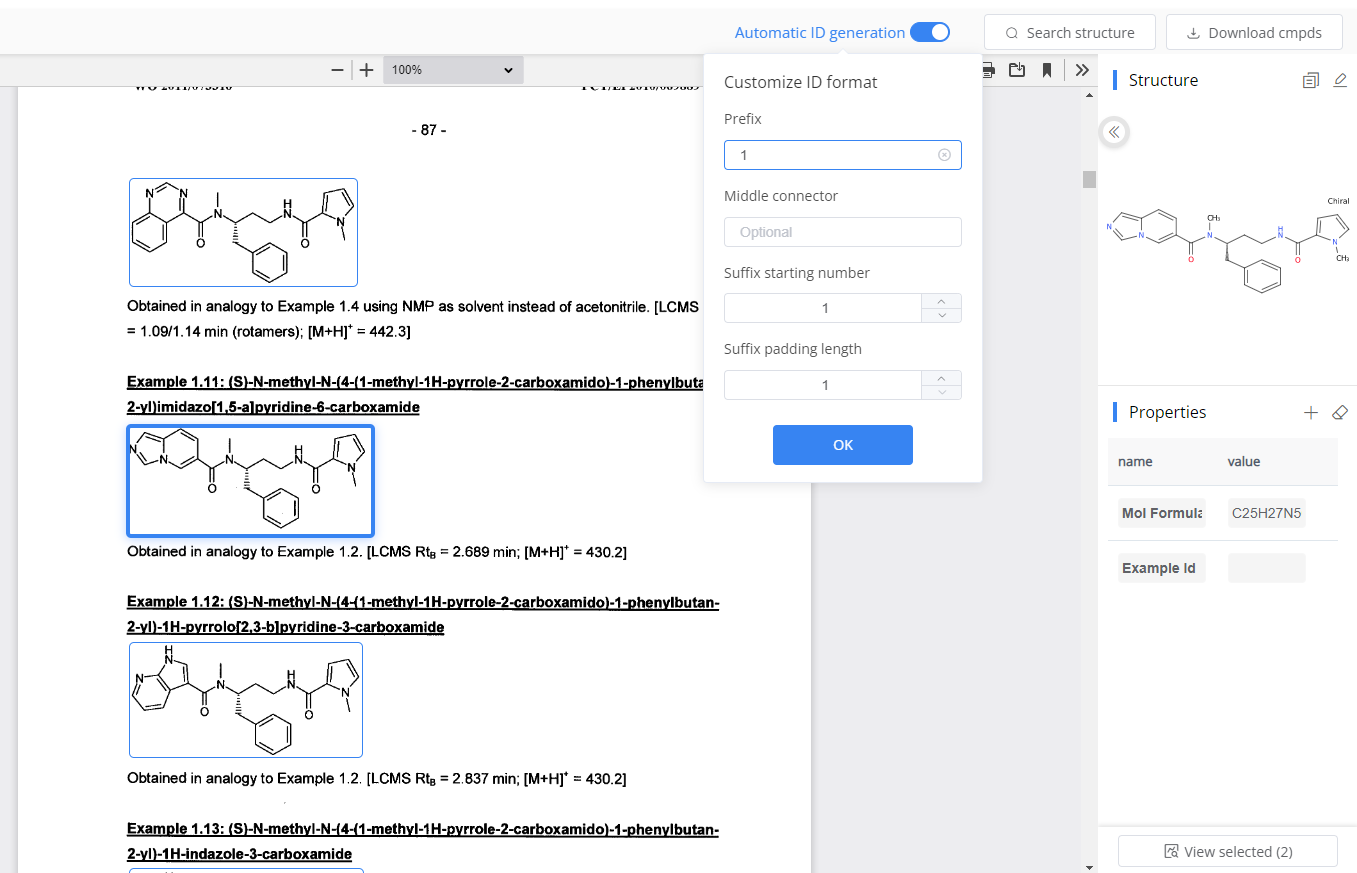
3.Correlating chemical structures with biological activity data
switch to the table view, and the user can follow the process to cut out the table image that needs to be parsed, and parse it into the original table data. Then edit and correct the original data to generate a data table that meets the entry requirements. Finally, the user can bring the corrected table data into the structure of the example compound with one click to generate the SAR table of interest to the user.
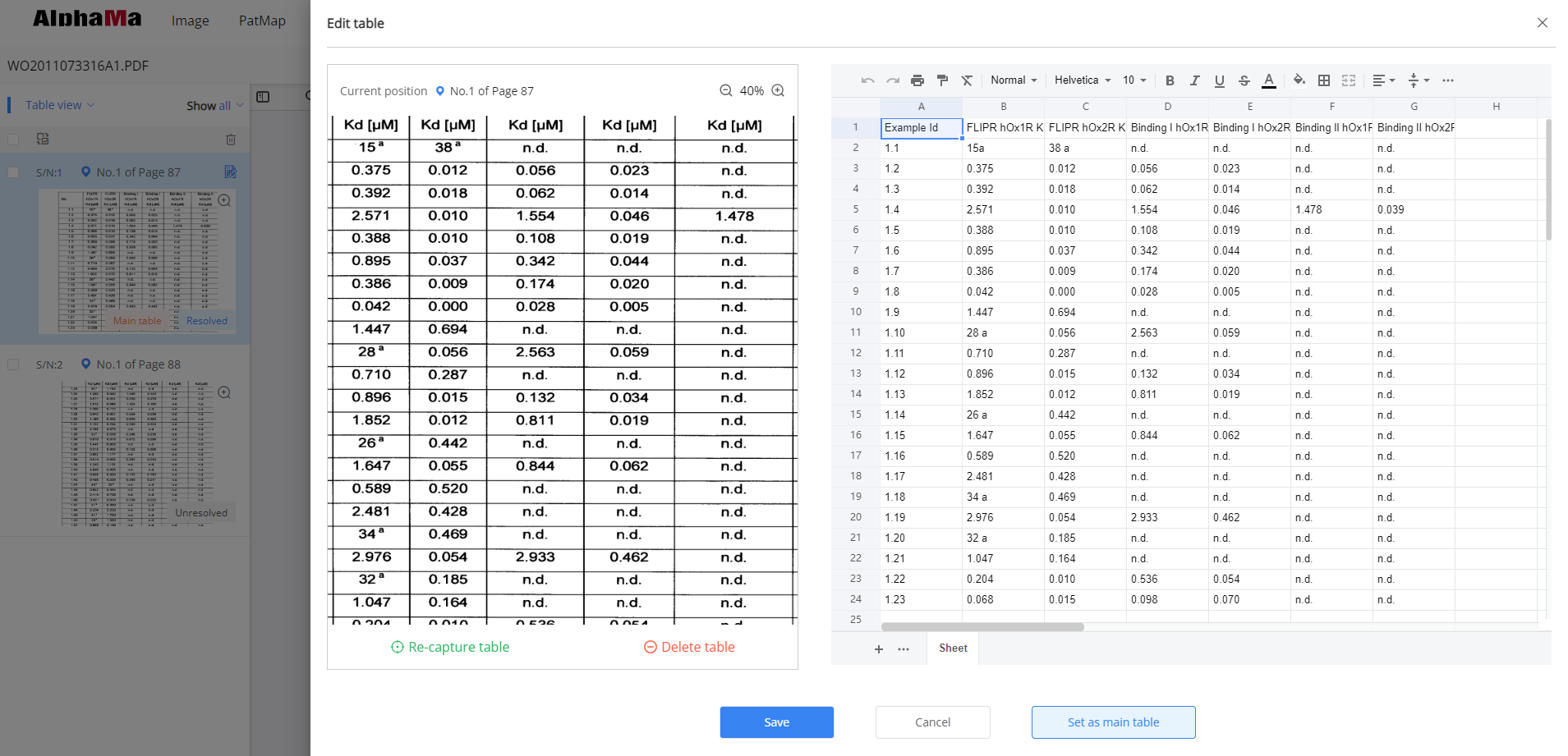
4.SAR analysis
switch to the structure view, the user can select the compound of interest through the structure search, and then perform card-style SAR analysis on the selected panel. Alternatively, users can click the Download Molecule button in the upper right corner to download example compounds in SDF (recommended) or XLS format. SDF files contain structure and bioactivity data and can be loaded into any cheminformatics tool for SAR analysis.
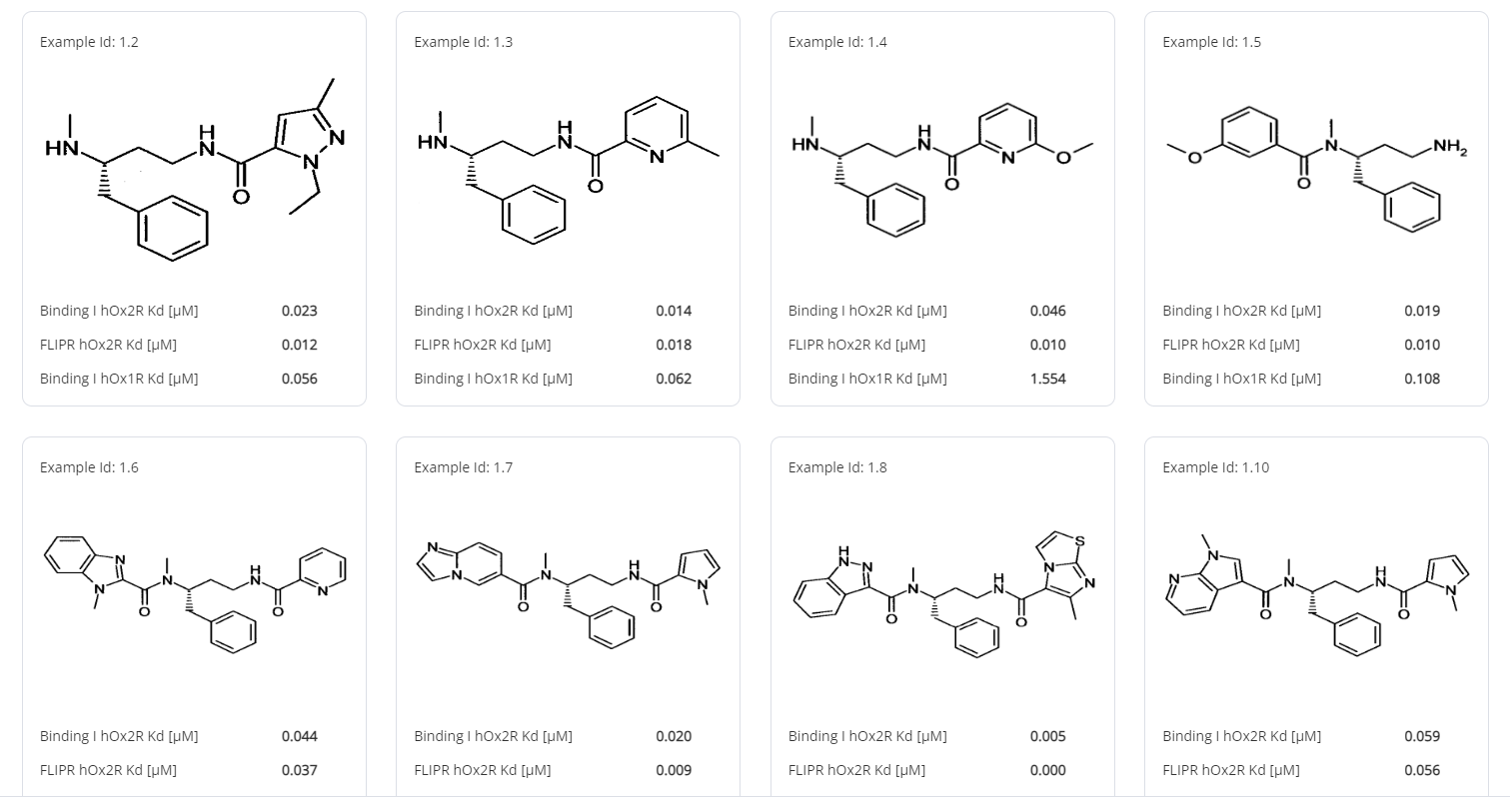
NO.
how to contact
RECOMMENDED ARTICLE
-
Alphama PatMap patent analysis platform is online!
-
PatMap patent analysis software has been launched
-
Simcere Pharmaceuticals and AlphaMa Biotech signed an exclusive license agreement for the new anti-tumor drug ALM005
-
AlphaMa and Lilly Collaborate on Drug Discovery Based on Intelligent DNA-Encoded Libraries
-
AlphaMa & SIMM Joint Team Won the Champion of the International Molecular Translation Challenge
AlphaMa WeChat

-More-
Wonderful content
AlphaMa LinkedIn